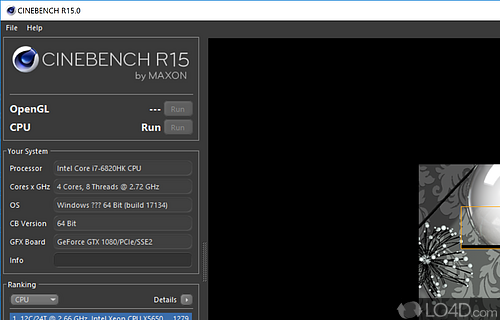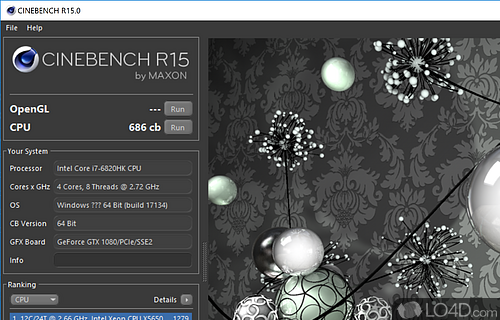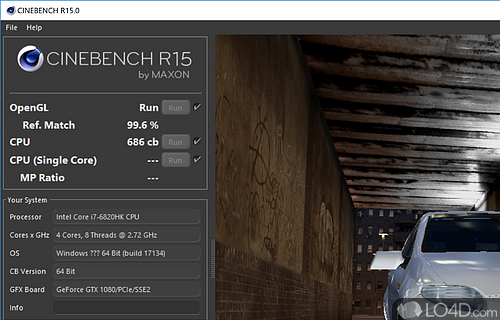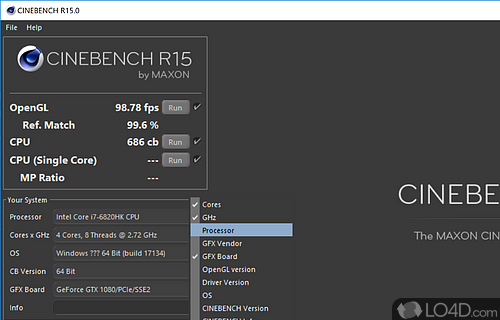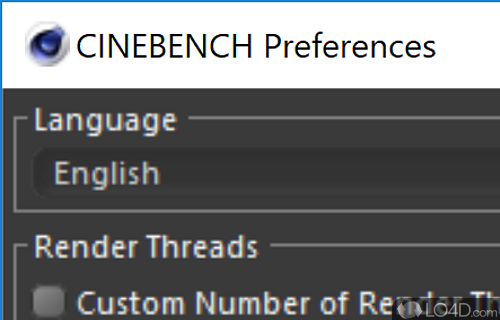Utility to compare CPU and graphics performance on PCs.
Cinebench is a software application that can be used to benchmark the performance of computer systems, particularly in terms of their processing power and graphics capabilities.
Getting Cinebench scores
It performs a series of tests that measure the speed at which the system can render 3D graphics and perform other tasks, and it provides a score that reflects the overall performance of the system.
The app was designed to test the performance of your PC. It tests the CPU and the graphics adapter. Be it Ryzen, Intel, Nvidia or AMD, it's powerful.
The program itself was designed by MAXON, a company which has been involved in several animated movies with its CINEMA 4D software.
User interface
The interface of Cinebench is designed to be simple and easy to use. It consists of a main window with a menu bar at the top and a series of buttons and options for accessing different features.
In the main window, you can see the results of the benchmark tests that Cinebench has performed, including the scores for the CPU and GPU tests and the details of the system that was tested.
The menu bar at the top of the window allows you to access various features of Cinebench, such as the option to run the benchmark tests again or to customize the settings of the tests.
The buttons and options in the main window allow you to access different features of Cinebench. For example, you can use the "CPU" button to run the CPU benchmark tests, or the "GPU" button to run the GPU benchmark test. You can also use the "Compare" button to compare your scores to the scores of other systems.
Support for 32 and 64-bit systems
Cinebench supports both x32 and x64 Windows systems and sports a user-friendly interface which is easy to get around in. Running tests can be as quick as the click of a button. It uses OpenGL for graphics tests.
After Cinebench has completed tests, your CPU or graphics card is given a rating which can be compared to other users online with a similar setup.
To sum it up
Overall, Cinebench is a useful tool for benchmarking the performance of computer systems and comparing the results to other systems. It is particularly useful for those who want to measure the performance. Its test results can be useful in a number of occasions.
Features of Cinebench
- Automated updates: Automatically keep Cinebench up-to-date with the latest version.
- CPU Rendering: Test the performance of your CPU with single and multi-core rendering.
- Compatible with popular applications: Test the performance of popular applications such as Adobe Photoshop and Premiere Pro.
- Cross-platform: Compatible with both Mac and Windows systems.
- Customizable settings: Adjust settings such as resolution, quality and test length.
- Detailed logs: Keep track of your performance over time with detailed logs.
- Detailed results: View detailed results for each test to see how your system performs.
- Easy-to-use interface: Intuitively designed user interface for easy navigation.
- GPU Rendering: Test the performance of your GPU with Open GL and DirectX.
- High performance: Get the most out of your hardware with Cinebench, a powerful benchmarking tool.
- Real-world tests: Put your system to the test with real-world simulations of real-world scenarios.
- Stress test: Put your system through its paces with advanced stress tests.
- Support for multiple cores: Make full use of your multicore processor.
Compatibility and License
Cinebench is provided under a freeware license on Windows from benchmark software with no restrictions on usage. Download and installation of this PC software is free and 2024 is the latest version last time we checked.
What version of Windows can Cinebench run on?
Cinebench can be used on a computer running Windows 11 or Windows 10. Previous versions of the OS shouldn't be a problem with Windows 8 and Windows 7 having been tested. It's only available as a 64-bit download.
Filed under: